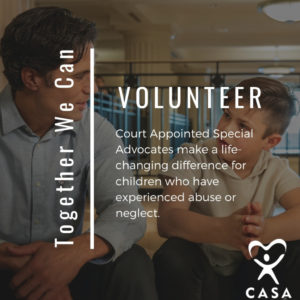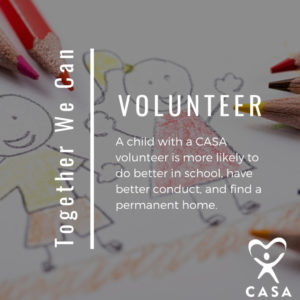Below you’ll see graphics you can share on Facebook, Instagram, Twitter, LinkedIn, etc. We’ve also written messages that you can use word-for-word or customize. Or feel free to write your own message if you like.
On a Computer
Click on the image to view it full size. Right-click on the image and select “Save image as…” Save the photo somewhere easy to find such as the Desktop. Highlight the text below the photo. Right-click the highlighted text and select “Copy”. Upload the photo to your social media site of choice. Right-click in the text box and select “Paste” to add the text.
On a Phone or Tablet
Tap on the image to view it full size. Tap and hold on the image and select “Add to Photos”. Highlight the text below the photo and select “Copy”. Upload the photo to your social media site of choice. Tap and hold in the text box and select “Paste” to add the text.